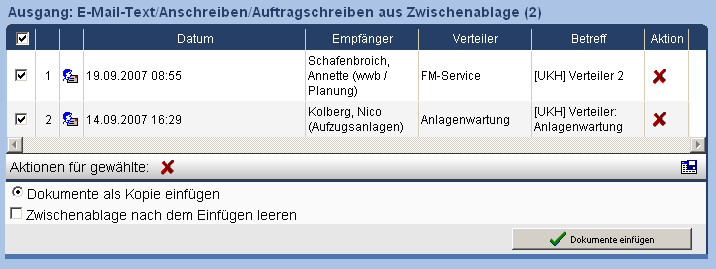Incoming and outgoing log
Topics
General information
Incoming and outgoing logs contain records of the communication activities like e-mails, distributors and download orders.
In the incoming log, information is collected about all documents which entered the documentation via the PlanTeam-SPACE. Also, all incoming messages are protocoled. For example, it is possible to determine which project member added which documents in a given time period.
In the outgoing log, information is collected about all documents loaded from the PlanTeam-SPACE. Furthermore, the outgoing e-mails and messages are protocoled. For example, it is possible to determine who downloaded which documents in a given time period or to whom you sent e-mails.
Searching in the incoming and outgoing log is only possible when a project is open.
Searching in the incoming log
Open the search form by clicking on
in the menu bar. In the field "Search for", choose "Entries in the incoming log".

Enter the desired search criteria and start the search with Search. You can specify the type of result display as well as the category of register entries you are looking for.
The results are displayed in a list.
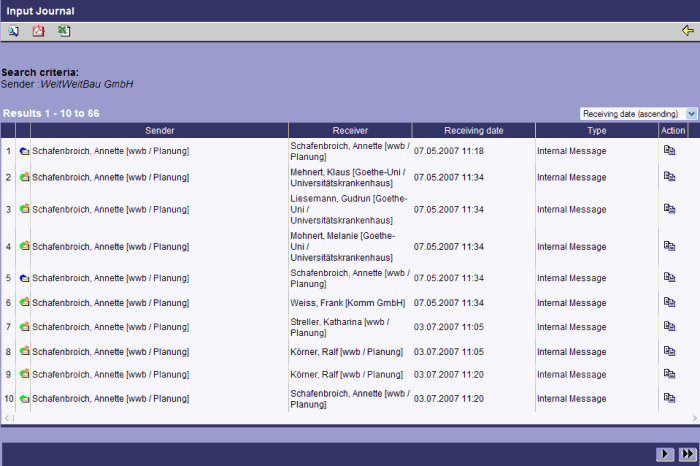
Searching in the outgoing log
Open the search form by clicking on
in the menu bar. In the field "Search for", choose "Entries in the outgoing log".
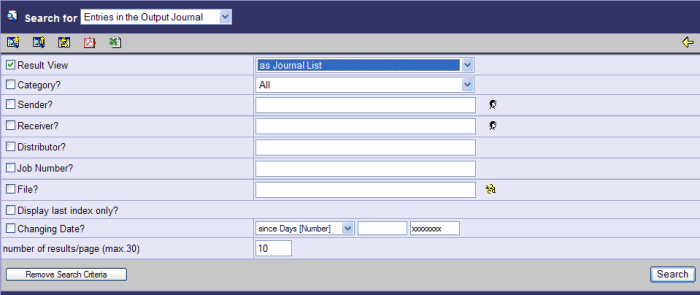
Enter the desired search criteria and start the search mit Search. You can specify the type of result display as well as the category of register entries you are looking for. In the field e-mail (recipient), you can enter the recipient's e-mail address in order to constrain the search results.
The results are displayed in a list.
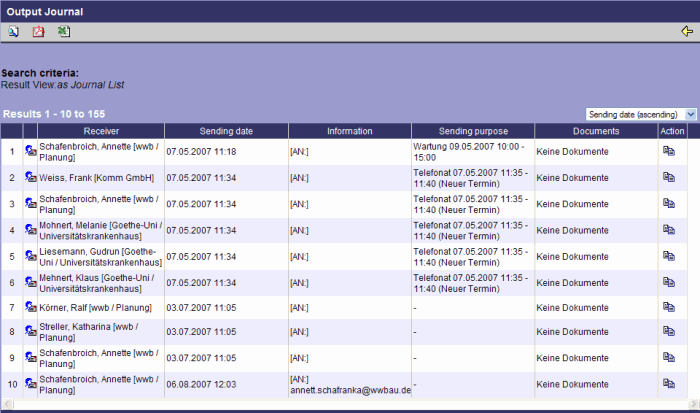
Transfer to the documentation
Individual entries in the search results can be copied to the clipboard using the button . Then, they can be copied to document registers using
. This generates a pdf file with the message
text and the cover letter which is filed as a new document.