Managing organizations
| Note: | In order to use these features, you must be logged in as an administrator or project manager, depending on the configuration! |
Creating Organizations
Navigate to the organization structure by clicking on in the menu bar, unless you are already there.
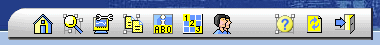
The organization structure is opened. If configured, you can select individual views. Using views, it is possible to combine organizations in fixed structures. For example, organizations can be grouped by federal states. This can simplify finding individual organizations.
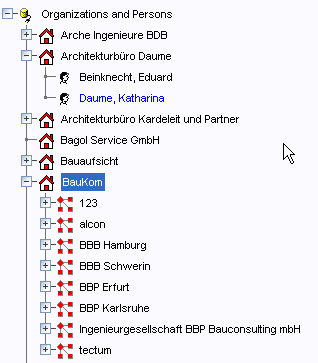
By clicking on  ,
the following page appears in the work area:
,
the following page appears in the work area:
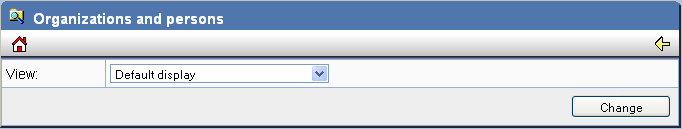
Click on in the action bar to
create an organization. In the work area, a form for entering the organization data is displayed.
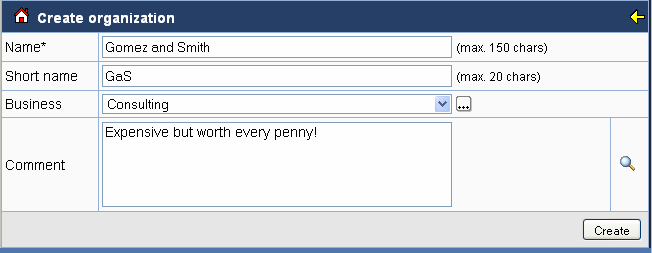
Enter the necessary data and acknowledge with Create.
Editing Organizations
Go into the organization structure by clicking on in the menu bar, unless you are already there.
Then click on the organization you wish to edit. The properties page of the organization is
displayed.
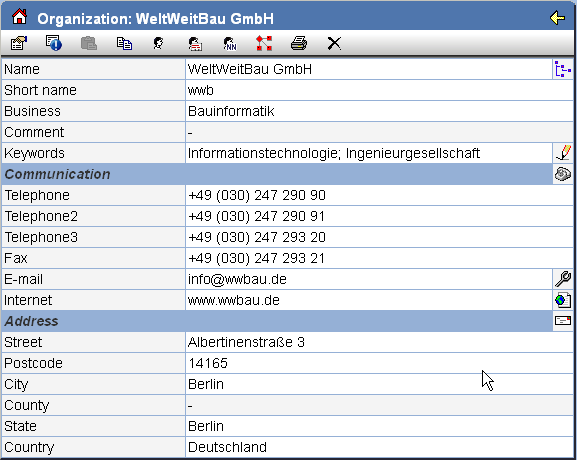
The following table explains the symbols in the action bar and in the corresponding fields.
| Change the master data of the organization. | |
| Display the registry data of the organization. When and by whom was the organization registered? When and by whom were the entries last changed? | |
| Copy the organization in order to link it e.g. with a group (in the project). | |
| Insert the data contained in the clipboard (e.g. here a person) into the organization. | |
| Create a new person for this organization. | |
| Create a new person by importing an electronic business card. | |
| Create a new NN person. Later on you can assign a real name to this person. | |
| Create a new department for this organization. | |
| Creates a document with the properties of the organization which you can print afterwards. | |
| Delete the organization. | |
| Navigate to the selected organization in the organization structure. | |
| Set keywords. By clicking on this icon you obtain a text box where you can set keywords. These keywords can be used as search criteria in a search for the organization. | |
| Change the communication data of the organization. | |
| Opens the internet address of the organization. | |
| Opens the address in a map service if configured. | |
| Change the address of the organization. In order to apply the address change of an organization or department quickly, it is possible to inherit the address of organizations and departments to their subdivisions. To this end, "inherit address" must be chosen in the form. |