Setting keywords
By clicking on the button on the right
side of the field Keywords of a member, a group or an object of the project documentation
(shelf, folder, register, index, CAD document, document), you can set keywords for the current
object.
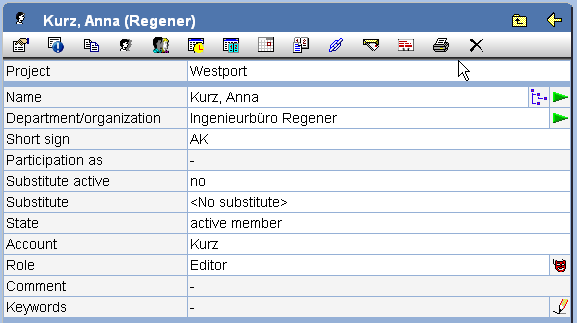
Clicking on this button will open the dialog Choose keywords:
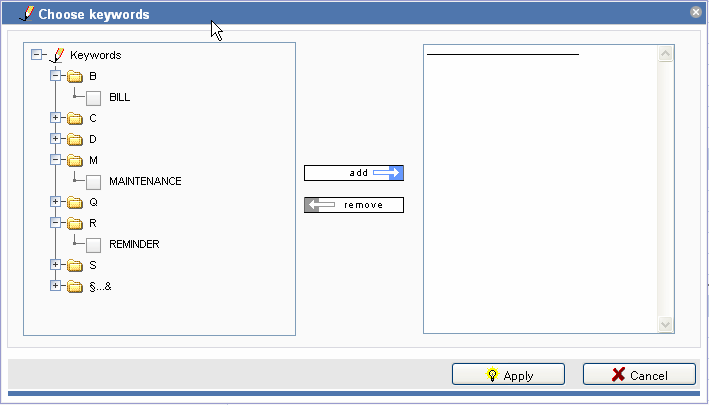
The left list contains all available keywords. The right side contains all selected keywords. Using the arrow buttons, you can add or remove keywords.
Inside a project, you can also create and add new keywords. Simply enter the new keyword in the
text field next to "new keyword" and click on the symbol . The new keyword will then be added to the list of
selected keywords.
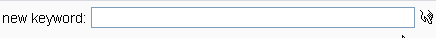
Once you have selected the keywords, click on the button Apply to save them.