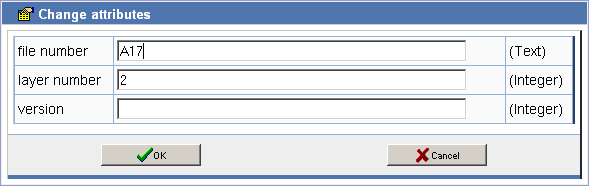Changing attributes
For most objects, fixed attributes as well as user-defined attributes can be provided. The additional attributes are displayed on the properties pages of the objects.
To edit the attribute values, click on the button
in the action bar of the table. Many objects can be changed simultaneously in lists by ticking several objects.
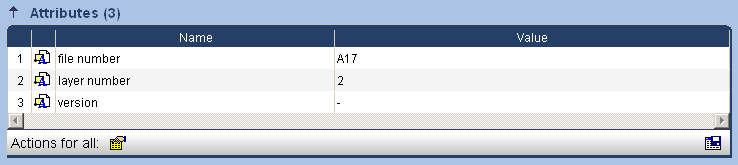
A dialogue with the additional attributes opens up. Here you can change the values, unless restrictions (read-only) apply. Compulsory fields are marked with a * and have to be completed. Save your changes by clicking on OK.